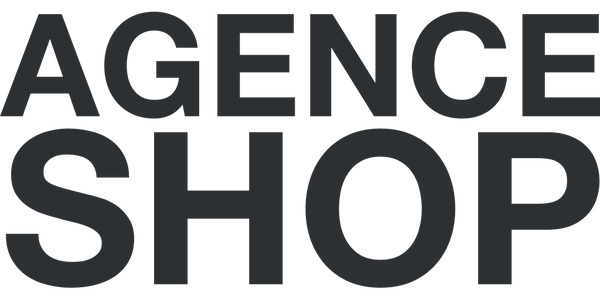Features in Shopify
What are the main marketing tools available in Shopify?
Shopify offers a full suite of marketing tools to help promote your Shopify store and attract customers. Here are some examples:
- SEO : Optimize your content with meta tags, product descriptions, and custom URLs.
- Abandoned Cart Recovery : Send automated emails to remind customers to complete their purchase.
- Discounts and promotions : create promo codes, automatic discounts and special offers.
- Blog : Use the built-in blog feature to publish articles and improve your store's SEO.
- Social Media Advertising : Create and manage ads on Facebook, Instagram, and Google right from your Shopify dashboard.
- Email marketing : Integrate with apps like Mailchimp, Klaviyo or Sendinblue to create targeted email marketing campaigns.
Want to know everything about marketing in Shopify? Here's an article explaining everything you can do in terms of marketing for your online store .
How to set up discounts and promotions?
To set up discounts and promotions on your Shopify store:
- Go to “Discounts” : In your Shopify dashboard, go to “Discounts”.
- Create a discount by selecting the “Create Discount” link.
- Choose discount type : Select between promo code, automatic discount, full amount discount, percentage discount, or free shipping offer.
- Set conditions : Configure the conditions of the discount, such as the minimum purchase amount, eligible products, and the duration of the promotion.
- Save : Click “Save” to activate the discount.
What are the best plugins for Shopify?
Here are some of the best plugins to optimize your Shopify store:
- SEO tools : Plug in SEO, SEO Manager, Smart SEO, SEO Booster & Image Optimizer, All in One & Auto SEO, SEO Product Optimizer, SEO Content Blocks
- Email marketing : Klaviyo, Mailchimp, Sendinblue
- Abandoned Cart Recovery : Recart, Privy, Cartly Abandoned Cart Recovery, Recapture Abandoned Carts
- Review management : Stamped, Yotpo, Judge.me, Loox,
- Image optimization : LoyaltyHarbour Image Optimizer, PIX ‑ Image Optimizer, Tiny SEO Image optimize, Speed
- Data analysis : Google Analytics, Microsoft Clarity
How does SEO work in Shopify?
SEO in Shopify is crucial to improve your online store’s visibility on search engines. Here’s how to optimize your SEO in Shopify:
- Meta Tags : Use relevant meta titles and descriptions for each page.
- Custom URLs : Create clear and descriptive URLs.
- Product Descriptions : Write detailed descriptions with relevant keywords.
- Alt text for images : Add alternative texts to your images to improve image SEO.
- Blog : Publish SEO-optimized blog posts regularly.
- Internal Links : Use internal links to improve the navigation and structure of your site. An internal link is a link that redirects to a page on your site.
- Site Speed : Optimize images and use compression applications to improve your site's loading speed.
What payment options are available in Shopify?
Shopify offers several payment options to make transactions easier on your store:
- Shopify Payments : Shopify's built-in payment solution that accepts credit and debit cards.
- External payment gateways : PayPal, Stripe, Authorize.net
- Alternative payments : Apple Pay, Google Pay, Amazon Pay
- Manual payments : Cash on delivery, bank transfer
- Split payments also called “Buy now pay later”: Alma and Klarna
Learn more about payments in Shopify .
How to manage shipping costs in Shopify?
To manage shipping costs in Shopify:
- Go to “Settings” (bottom left), then “Shipping and delivery” : configure your shipping zones and rates.
- Create shipping profiles : Set specific rates for different product types or geographic areas.
- Shipping Options : Add options like standard, express, or free shipping.
- Shipping Calculators : Use shipping calculator apps to get real-time rates from carriers like USPS, UPS, FedEx, etc.
- Shipping Labels : Print shipping labels directly from Shopify to simplify the fulfillment process.
Does Shopify offer analytics tools?
Yes, Shopify offers a full suite of analytics tools to track your store's performance:
- Shopify Dashboard : Displays key performance metrics such as sales, orders, and traffic.
- Detailed Reporting : Generates reports on sales, customers, products and finances.
- Google Analytics : Integrate with Google Analytics for in-depth analytics and custom reporting.
- Heatmaps and recordings : Use tools like Microsoft Clarity to see how visitors interact with your site.
We've written an entire section on reporting and analytics in Shopify .
Can I integrate social media with Shopify?
Yes, you can integrate social media with Shopify to promote your products and grow your audience:
- Facebook Shop : Sell your products directly on Facebook.
- Instagram Shopping : Tag your products in your Instagram posts and stories.
- Tik Tok : Install the app to bridge the gap with your Shopify.
- Social Ads : Create targeted ads on Facebook, Instagram, Pinterest, and Snapchat.
- Social Sharing : Add social sharing buttons to your product pages to encourage sharing by your customers.
How to use third-party apps in Shopify?
To use third-party apps in Shopify:
- Go to theShopify App Store : Explore available apps.
- Select an app : Choose an app that meets your needs (marketing, SEO, inventory management, etc.). Warning: some apps are paid (the prices are indicated further down in the app store app page)
- Install the app by selecting “Add App” and follow the installation instructions.
- Configure the application : Customize the application settings according to your needs.
- Integration : Some applications require integration with other tools or platforms. Follow the specific instructions for each application.
What are the benefits of Shopify Plus?
Shopify Plus offers specific benefits for large and fast-growing businesses:
- Scalability : Handle high transaction volumes without compromising performance (Shopify Plus solution can handle up to 40x more payments at the same time)
- Advanced Customization : Access to Shopify scripts for complex customizations.
- Dedicated Support : Access a dedicated support team 24/7.
- Exclusive features : Access to tools like Shopify Flow for automation, Launchpad for launch campaigns, and integrations with ERPs.
- Flexible pricing : rates tailored to large businesses, based on sales volumes.
- Global Network : Shopify Plus offers options to sell internationally with multilingual sites and multiple currencies.
- B2B and Wholesale : Shopify Plus lets you create a version of your site dedicated to selling to other businesses. It's also the only way to make your store completely private (you have to log in to your account to access products and purchase).